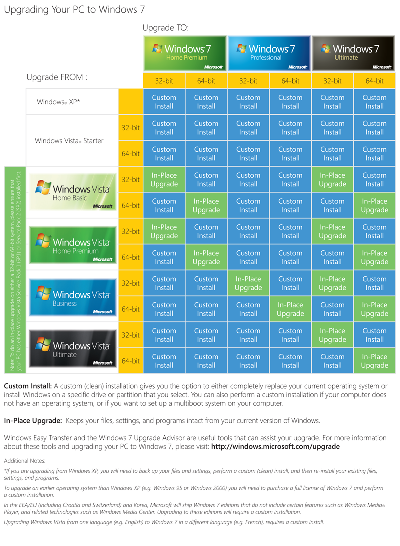The Best iPhone Apps
Apr 14
With last weeks iPad release and iPhone OS out there, I thought I’d share my top 10 favorite apps for the iPhone.
- Meebo – Meebo to me is the definitive chat client for the iPhone. I’m a big fan of their web based chat client, and when I saw they were releasing a version for the iPhone I jumped on it. Who wouldn’t love a single sign on chat client to AIM, MSN, YIM, Google, etc.?
- Kindle – If you’re a big reader like me there’s pretty much no reason to not have the Kindle app, except for maybe if you have a Barnes & Noble Nook. Some may complain that it’s tough to read on such a small screen, but with all the settings I find it to be an enjoyable experience.
- Pandora – Even with gigabtyes upon gigabytes of music on my iPhone, I still find myself spending more of my music listening time on Pandora. It just makes listening to music easy.
- Facebook – The best social networking app for the best social network. Pretty much everyone now a days has a Facebook account, and having an app on your phone to keep yourself up to date is a must.
- Dropbox – Want to access a file on your PC from your iPhone? Dropbox is the answer. Not only is Dropbox great for keeping data in sync and transferring data between computers, but this app also allows you to access all those files from your phone.
- Plants vs Zombies – This is my current favorite game on the iPhone. It’s a simple tower game, but it’s the simplicity that I love. Who doesn’t love killing zombies?
- MLB.com At Bat – I’m a big White Sox fan and I’m a big fan of this app because of it. This app allows me to watch every White Sox game I want and keep up to date with the latest stats from around the league.
- Marvel – I’m not really a big comic book guy, well at least I wasn’t until I tried this app. This just makes it so easy to read comic books, that it seems to me that I might finally be pulled into the comic book world. May I recommend the Astonishing X-Men from Joss Whedon of Firefly fame?
- CardStar – Pretty much everyone I know has a wallet full of frequent shopper cards. They’re a must now a days, every grocery store, pharmacy, and even sporting goods store has them. I don’t cary any, with this app on my phone I can just punch in the number on the bar code on the card and it acts as the card for me. It can even be scanned by cashiers.
- TV Guide – Sure every cable and satellite box now has a TV Guide built in, but I sometimes find myself wondering if there’s anything good on TV while I’m not at home, at a restaurant perhaps. This app lets me know.
 RSS
RSS